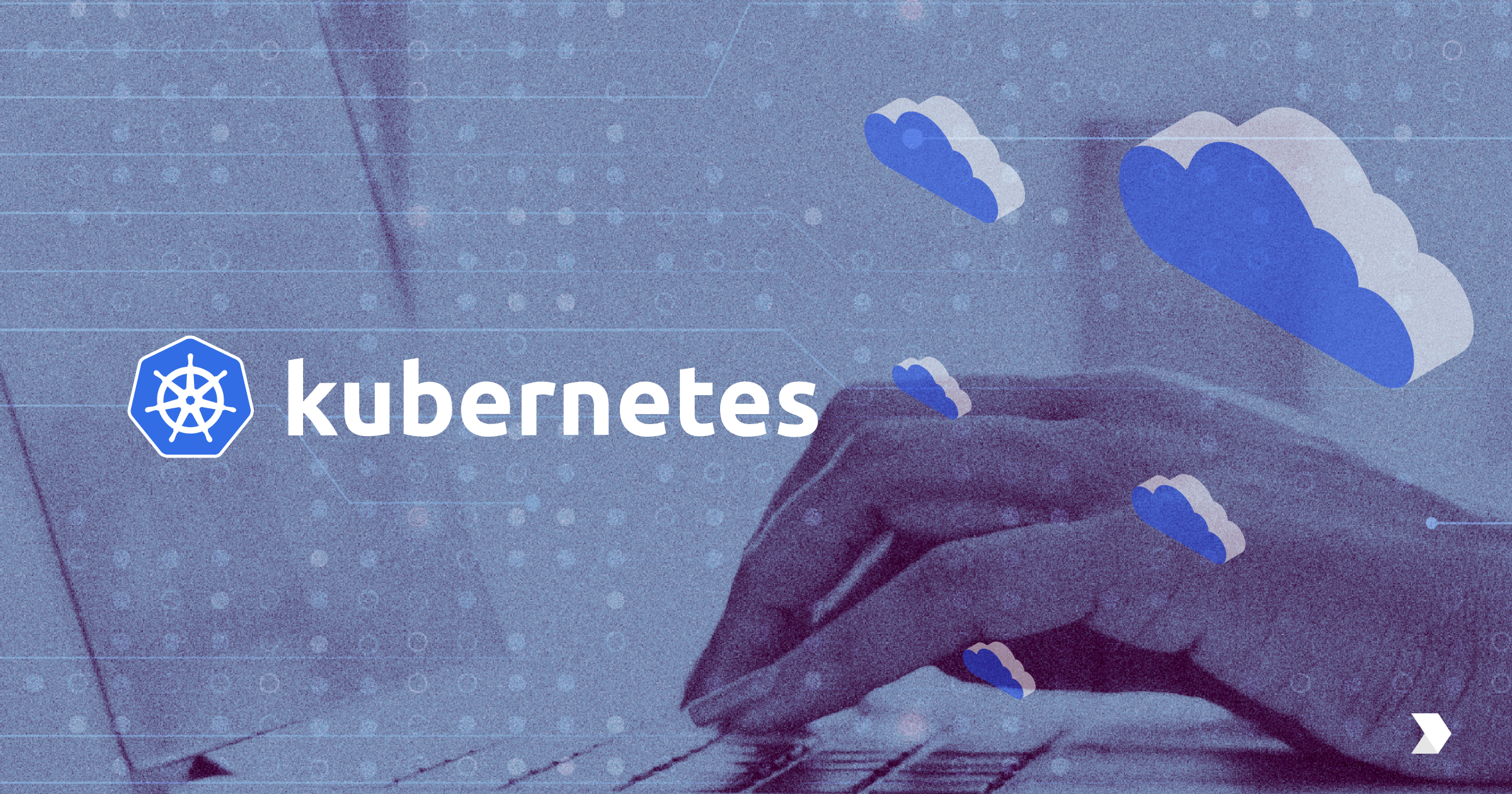Are you ready to launch a WordPress Website? If you are, you might notice a few problems that come up when you have a massive to-do list. It could be overwhelming for the size of the project or the probability of errors when you are a NOVICE !
Although Building and running a WordPress website includes many tasks, Let’s compile this simple checklist so you don’t miss out on initial steps. From site setup to launch to maintenance. This checklist should help you for your current website project or any upcoming projects on WordPress. If you feel stuck with anything that needs professional help, WordPress Experts at Diginnovators are always there to help you out !
So Ready ? Let’s jump right in and get started !
- Select Right Hosting Provider and Domain Name
- SEO Friendly and Mobile Friendly Theme
- Install a WordPress Backup Option
- Secure WordPress Admin Area with right Security Plugin
- Install Google Analytics
- Submit Your site in Google Search Console
- Check SEO Settings
- Check thoroughly if all the Forms work fine
- Check website performance for all the devices
- Check all the Web Pages and CTA are Proper
1. Select Right Hosting Provider and Domain Name
Before you start, it’s crucial to select a good Hosting Provider Like Bluehost or Godaddy and purchase a domain name of your choice. We assume you already have a hosting provider and a domain, so we can just move to the next step.

2. SEO Friendly and Mobile Friendly Theme
Before making any other changes , You want to setup a very good theme which is SEO and Mobile Friendly. Considering every other aspect, this is the most important setup. As Choosing a great theme can be challenging but can be made easier with Envato Themes. The Theme should be compatible with the latest version of WordPress . This can be the best choice , if you are just starting out !

3. Install a WordPress Backup Option
Having everything setup can look amazing . But you should understand, having a backup WordPress Solution is like an insurance policy. You can recover the site anytime something gets wrong.
There are plenty of good free and paid Plugins that you can set up on your website and make sure backups get saved on Google drive, Dropbox or any other cloud storage.

4. Secure WordPress Admin Area with right Security Plugin
WordPress being the most popular CMS in the world can have spams and threats from hackers more than any other CMS. Even if you haven’t got any issues related to this, it is always good to be prepared beforehand. Afterall, It’s a Place where you get seen to your customers, and absolutely No body wants to experience any spam activity when they land on your Website ! We at Diginnovators are super alert on this and always make sure our client’s website is up-to date and Spam Free and Virus Free !

5. Install Google Analytics
Now, setting up with everything and then waiting to see how your website is performing and what your visitors are doing on your site. As You cannot improve without knowing how your visitors are interacting with the site.
Installing Google Analytics is an important step so you can track all your efforts and measure the performance efficiently. This will also help you to keep a track record of your site growth from the date of launch to the current status.

6. Submit Your site in Google Search Console
Search engines are among the top source of free traffic for most websites. Optimizing your website for search engines can help you grow your traffic steadily after the launch. And submitting your site to Google Search Console will make sure your site is getting Crawled & Indexed properly. Along with this, Your site will be able to perform better when you know exactly how every page of your site is seen by Google !

7. Check SEO Settings
Search engine will be Your most reliable and long term Traffic Source. So, Optimizing your Website for the search engine will help your grow traffic steadily after the launch. You can install a Yoast SEO Plugin as we use for this most of our client websites. It is a comprehensive and very easy to use. Our Web Marketing team at Diginnovators makes the best use of this plugin and help our clients grow traffic with it’s commendable features and skyrocket their online sales.

8. Check Forms Integration
There are forms like Contact Forms and WPForms. How you integrate forms on your site depends on your end goal like generating leads or getting subscriptions.
Before launching your website in WordPress, make sure all your forms display and function correctly. Ensure any forms that collect data store it in the correct place.
9. Check website performance for all the devices
After setting theme and required plugins , You can check the look and functionality of the site on different devices. Performance issues might be a matter of concern during the development phase. Now that you are about to launch your website, it’s time to test your website one more time.
Make sure you also Check your website speed using tools like Google Pagespeed tool. Speed is not only important for user experience, it is also an important SEO factor.
10. Check all the Web Pages and CTA are Proper
Now every site has some specific content, services , products for the customers to navigate and check through before taking any actions. For this to work better, It’s crucial that your Web Pages and relevant Call-to-Actions are there in place. Have proper Meta-Tags, Keywords for every page and make sure The web pages are optimized and indexed on Search engine properly.
Make sure the HTML and CSS Code is valid and you have all the required settings done for the launch of your new website !
We hope this article helped you prepare your checklist to do before launching your WordPress site. If you like this article , Comment below. If you want to a Professional Developers Support, Reach out to us on hello@diginnovators.com or Contact us here.